After the failure of the first board, I smashed up and dumped the remains into a bucket of water. After waiting a day, this resulted in a bucket of nice, wet clay ready to be sculpted into the new board! I started to sculpt the second board but for some reason I completely forgot about it half way through the process. I ended up not liking the way the board was looking and decided to repeat the step of smashing it up and putting it in a bucket of water again. This was the first step in the long process of creating the third and final game board for Yeti Mountain!
Step 1: Sculpting the Prototype Board
When sculpting the third prototype board for Yeti Mountain, I used a similar process to when I was creating the first prototype. I created the board out of clay and slowly sculpted it into something that resembled a 3d board game! I used some new techniques that I learned from creating the first board, such as constantly spraying the board with water, to stop it from drying out and cracking.
A major difference between this board and the first was that I put a lot more thought into the subtle details. Such as how many spaces are on the board? The Yeti should be in the center of the board since it is the main focal point of the game. And of course, make sure the marbles will roll properly along the paths 100% of the time. I wanted to make sure that everything was perfect.
Step 2: Digitizing the Board
Learning my lesson from the first board, I made sure not to vacuum form my own copy of Yeti Mountain, because the clay is too weak. From here it was tough to figure out what to do next. If I couldn't vacuum form my own copy, I'd have to find someone who could do it for me. In order for a company to create an aluminum mold to vacuum form, I would need to send them the digital model of the board. Unfortunately, I created the board by hand, which means I did not have any digital copy of the board to send them.
I did some research and stumbled across a company, about an hour's drive away, that can scan in any object, turning them into 3d files on the computer. I drove down there, had the board scanned and ended up with a fantastic result! It picked up every minute detail. All that was left, was for me to add a border onto the board, so that it will be level when placed on a table!

Step 3: Painting the Board
Now that I had a digital version of the game board, I needed to make it look not so... gray. I found multiple programs that I could paint the board with: Autodesk Mudbox, ZBrush and Rhino. I tried out each program and decided on ZBrush. After a few weeks of trying to paint the board, I created something that looked like this:
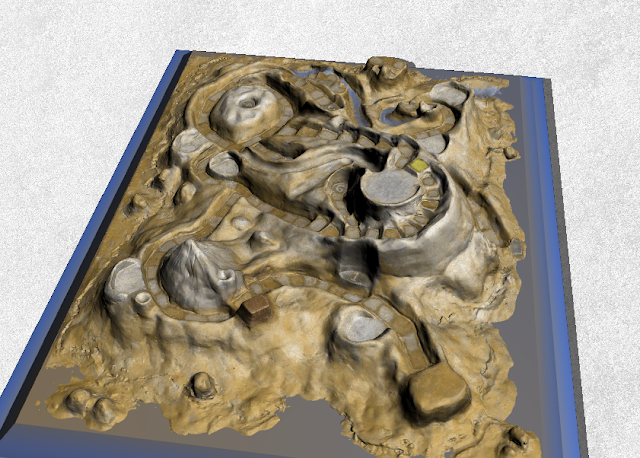
Not the most beautiful and intricate looking of boards. After my multiple attempts at painting an immaculate board, I decided that I needed to hire a professional. Someone who could paint a board that would grab people's attention, not a tan and white glob that hardly represents a mountain in the slightest. At this moment in time, the board isn't quite finished with the painting process, but it's getting there. All that is left is to add the spacing, so here is a little sneak-peek of the board.

This is a bit of a brief summary of how I created the board for Yeti Mountain. Along the way lots of problems occurred that took a while to overcome, I even had a problem that took half a year to solve, but I didn't bother writing about them because they're not very interesting problems. :)
If you have any questions on some of the specifics, please ask and I will try my best to answer them!
If you have any feedback on how I could have improved the design or the overall process, I would love to hear it!
Thanks,
Marlon :)
Yeti Mountain Facebook Page: https://www.facebook.com/YetiMountainBoardGame/
Prefundia page(Sign up on the email list here!): http://prefundia.com/projects/view/yeti-mountain/8917/
Instagram : https://www.instagram.com/yeti_mountain_the_board_game/
Twitter: https://twitter.com/ElementaryCeo

No comments:
Post a Comment